
Enable Right Click on Right Click Disabled Websites
Hello users, many of us might know websites where you've tried to save images or copy the contents of the website but you couldn't because they have prohibited their use of the right-click on their website.
Most websites use JavaScript to prohibit the use of the right-click in order to avoid their contents to be leeched or due to some other reason, so here we're going to tell the simplest and easiest way to enable it. Sounds very inserting ! isn't it? . So lets get started.
Most websites use JavaScript to prohibit the use of the right-click in order to avoid their contents to be leeched or due to some other reason, so here we're going to tell the simplest and easiest way to enable it. Sounds very inserting ! isn't it? . So lets get started.
1. First of all you need to download a Firefox a plug-in named "Web Developer 1.1.9" from this link:
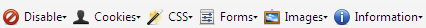
3. Select Disable Javascript.
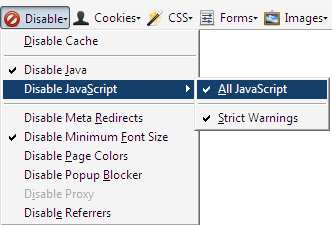
Note :- After doing your work don't forget to unchecked the disable java and disable JavaScript because most of sites requires JavaScript enabled in order to perform some specific task.
Enjoy......:-)
No comments:
Post a Comment