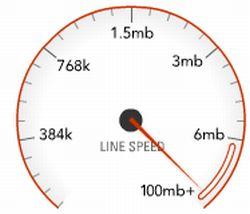 |
| How to Speed up Internet Connection using Google Public DNS |
Everyone loves to have a high speed internet connection in their home.
But in our country many surfers uses wireless network to connect to the web.
Let us increase the network speed.
First of all go to http://Speedtest.net and select Begin Test.
In that PING is what we need. Don't bother about Download and Upload Speeds.
Let us not dig deeper, Lower the Ping, Higher is your Connection Speed.
Google provide Public DNS for lowering your Connection Ping.
Step 1: Go to Network and Internet in Control Panel
Step 2: Select Network and Sharing Center.
Step 3: In the left pane select Manage Network Connections.
Step 5: Right Click on the Network Connection(which you used to connect to Internet) and select Properties.
Step 6: Move on to Networking Tab and select Internet Protocol Version 4 and click Properties.
Step 7: Click on the Radio button Use on the following DNS Addresses and enter DNS as
8.8.8.8 and 8.8.4.4
Step 8: Click Ok and check your speed. If speed is not increased just Reconnect your network.
Note: Sometimes after restart the DNS information is restored back to Blank. So check frequently and in case it is changed change it back to 8.8.8.8 & 8.8.4.4
Any queries? please comment below.



