Saturday, December 15, 2012
Wednesday, December 5, 2012
Expiry Date of Cylinder
 |
| Expiry Date of Cylinder |
Do you know that there is an expiry date (physical life) for LPG cylinders?
Expired Cylinders are not safe for use and may cause accidents.
In this regard, please be cautious at the time of accepting any LPG cylinder from the vendor. Here is how we can check the expiry of LPG cylinders:
On one of three side stems of the cylinder, the expiry date is coded alpha numerically as follows A or B or C or D and some two digit number following this.
e.g. D06.
The alphabets stand for quarters -
1. A for March (First Qtr),
2. B for June (Second Qtr),
3. C for Sept (Third Qtr),
4. D for December (Fourth Qtr).
The digits stand for the year till it is valid. Hence D06 would mean December qtr of 2006.
Please Return Back the Cylinder that you get with a Expiry Date, they are prone to Leak and other Hazardous accidents...
The second example with D13 allows the cylinder to be in use Up to Dec 2013.
Kindly pass this on, for creating awareness.
How to Recover Lost Password of Memory Card
 |
| How to Recover Lost Password of Memory Card |
In this tutorial I am going to teach you how to reset your memory card password in easy step. Before we start you need to have X-plore (application used to explore your system files and folder even the hidden folders in your device)
Step 1: If You Are Using A Java Based Or Any Other Phone Then First Of all You Have To Insert Your Memory Card In To A Symbian Phone to Reset Memory Card Password..if You don't have any Symbian Phone..Contact With Your Friends You will Find it Easily.. :)
Step 2: After That Go To This Download Link and Download X-plore. X-plore is a free symbian File Manager Utility.
Step 3: Open your X-plore apps and Press 0(Zero) and check which you have marked the "show the system files"
Step 4: Once you done that now go to the following path C:/Sys/Data/Mmcstore
Step 5: Once you reached there you need to press "3" under option to set it in the Hex-viewer
Step 6: See the third column you will able to see a line of code ! TMSD02G (c??"?x???3?2?3?2?3). Just check the character between the "?" it is your password ie: 32323
Note: If you have not set the password, then you will not able to gain access to C:/Sys/Data
How To Get Back Your LOST MOBILE PHONE In INDIA
 |
| How To Get Back Your LOST MOBILE PHONE in INDIA |
The theft of mobile phones is emerging day by day. Mobile phone theft is a booming business. The Smartphone are being theft because the thieves are creating their own short term business. Smartphone stolen will make them highly profitable. Stolen Smartphone will provide them more bread and butter than the normal mobile phones. For an instance, if a mobile phone is being theft then the thief can either get half of the price or even less. If a Smartphone is being theft then in that case he will earn double than that of a normal mobile phone.
In case of Mobile Phone Theft, the user must follow the necessary steps below to gain lost mobile.
Here are the Steps:
1. Take your Mobile and just dial *#06# and you can see IMEI number of your mobile phone.
2. Now write down IMEI number of your mobile phone which will help you to get back your mobile phone.
3. Now if your mobile is stolen or lost then kindly send an email containing following details to cop@vsnl.net
Your name:
Your Address:
Phone model:
Company:
Last used Number:
Your E-mail for communication:
Missed date:
IMEI Number:
With all above details kindly send an Email to cop@vsnl.net and within 24 hours they will tell you where your mobile phone is.
Tuesday, December 4, 2012
How to Recover a Stolen Laptop
 |
| How to Recover a Stolen Laptop |
So it is a duty of every laptop holder to keep it safe. But unlike Mobile Phones it doesn't have much awareness about theft indicators(Anti-Theft System).
In this post i will introduce you a Anti Theft Agent(Software) for Laptop that is being popular now-a-days.
The name of the Software is PREY. DOWNLOAD IT
Prey is a small tool that every laptop user must install. When installing the application we will be allocated a web control panel like below.

In this we can be able to change the status of Laptop(Missing or Not!!!).
Once we Change the status to Missing, the thief's details are monitored and are forwarded to our mail id by PREY.
Key Features of PREY:
- Geolocation Aware - Pin point location of Laptop using nearest WiFi Hotspots.
- Know your Enemy - If your laptop have webcam, it will take the picture of one using the theft laptop.
- No UnAuthorized Access - Lock down your PC completly.
- WiFi Autoconnect- If Prey found any open WiFi Hotspot, it will connect automatically.
- Watch Them- You can get details about the sites they login, if he use facebook, the username can be used as a lead.
But the only drawback of this application is,
The Prey application will send the details only when the laptop is connected to the internet or it is switched ON in the place having open WiFi Hotspot.
In Foreign Countries each and every corner will have WiFi Hotspot so no problem, but in India we have to wait till the laptop connects to internet(But Something is Better than Noting!!!)
Extra Security:
- In Windows, Prey will prompt the user for his account email or API key when the uninstall application is run (which, in turn, requires administrative privileges to be run). That said, we recommend you remove the Prey Start Menu icons to make it harder to detect by anyone.
- Prey doesn't create any icons or menu items on OSX so it is almost impossible to detect.
- Now, we encourage you to add a BIOS password and disable booting from removable devices on your PC, so that thiefs will be forced to boot into the existing OS installation and thus, not be able to format your hard disk easily.
- If you have a Mac, there’s a firmware password utility on your Tiger/Leopard Mac OS installation DVD (look for it in in Applications/Utilities). On OSX Lion you’ll find the utility by booting from the recovery partition.
Wednesday, August 29, 2012
Grab 25gb Cloud Storage Space Free for life - worth €9.99 Per Month-

We all know about DropBox for free online file storage and sharing. But there are many other companies out there offering the same service for free, and one of the most popular and well functioning ones is Box ( formerly Box.net ). Box provides simple, secure sharing from anywhere – letting you easily store files online, send big files fast, access content on-the-go, and collaborate with others.
Normally, Box.net provides users with 5 GB free account with a 25mb file size limit. Now, In honor of the HelloSign launch (a division of HelloFax, and lets you fill out and sign documents online, completely free), Box is giving away 25 GB of Free Online Cloud Storage for life to anyone who checks out HelloSign today. 25 GB never expires, valid for life, worth €9.99 Per Month.
*Offer valid for new box accounts only. You’ll have to create a new account.
Click here to go to the Promo page.
Wednesday, August 22, 2012
Adobe Flash Player Offline Installer
Flash is used on many sites, to view those flash content you must have installed Flash player.
Latest flash player version is 11.4. You can get flash player from Adobe site but however it is an it is an online installer.
Flash player in must have tool for every computer. If you don’t have internet connection all the time it makes difficult to install through online installer software.
It is little difficult to find offline flash player installer on Adobe site, but you can download Flash player 11.4 offline installer with direct download link from here.
Online Installer:
Offline Installer:
Latest flash player version is 11.4. You can get flash player from Adobe site but however it is an it is an online installer.
Flash player in must have tool for every computer. If you don’t have internet connection all the time it makes difficult to install through online installer software.
It is little difficult to find offline flash player installer on Adobe site, but you can download Flash player 11.4 offline installer with direct download link from here.
Download Links:
Online Installer:
Offline Installer:
Tuesday, August 21, 2012
Skype Offline Installer

After microsoft buying Skype there are lot of differents and now skype is so improved better than before with many new features. The Voice call offering high quality PC to PC calls and PC to Phone Call, also perfect video conference calls.
If you are a regular user of Skype, you may have noticed that it is little bit time consuming when installing skype using the online downloader provided by Skype.
Also it will be of no use for user with low speed internet connection.
Thus for those who are looking for the standalone offline installer - meaning you can download it and install in other computer without internet connections.
Here's the direct link for the latest offline installer for Skype:
Skype Features:
Free video calling
Why just talk when you can see each other face-to-face? Video call your family in Australia, your friends in Spain or your colleagues in Japan, for free. It’s the next best thing to being there.
Call mobiles and landlines
Call people all over the world on their mobile or landline from just 1.2¢ per minute* using Skype
Free Skype calls
Talk to anyone else on Skype, anywhere in the world, for free with a Skype-to-Skype call. Catch up with your backpacking brother in Asia, check in with your boss away in the US – call any Skype contact for free.
Group video calling
Catch up face-to-face with more people at the same time on a group video call with Skype. Whether you’re kicking off a project or showing off the latest addition to the family, it’s the next best thing to being there.
Monday, August 20, 2012
Best PC Suite For Android Phones
I searched for all available android phone manager or PC suites for Android Phones on the web, reviewed them and compiled the following list of the Best Android PC Suite software according to our rankings. Hope you’ll find it useful if you are an android user.
Best Android PC Suite Software
Mobiledit
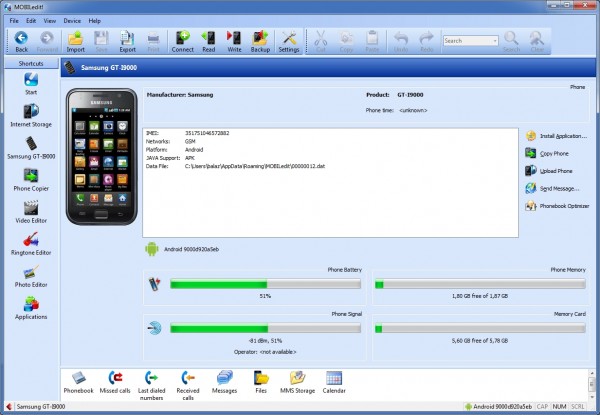
Android PC Premium
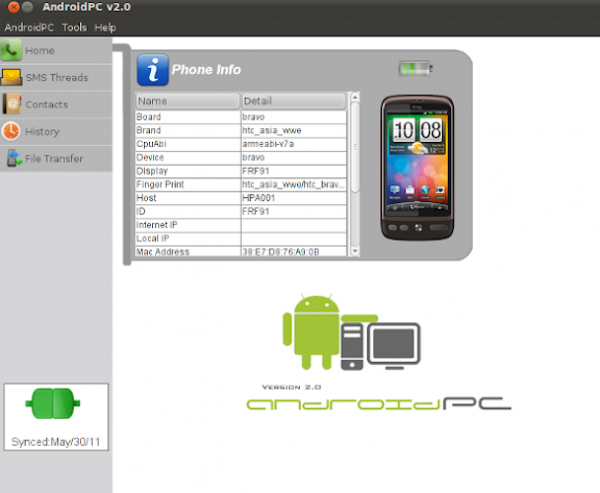
Mobisynapse
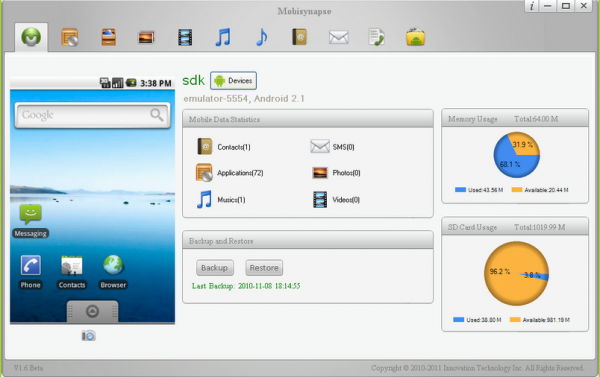
Android Commander
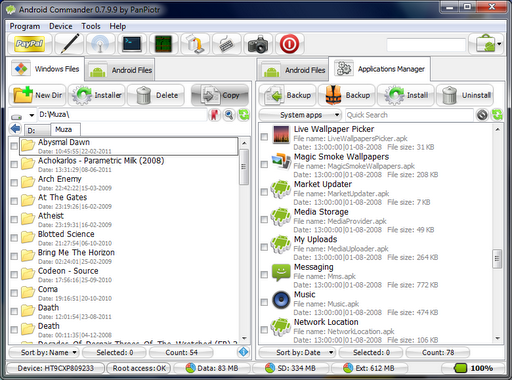
MobileGo
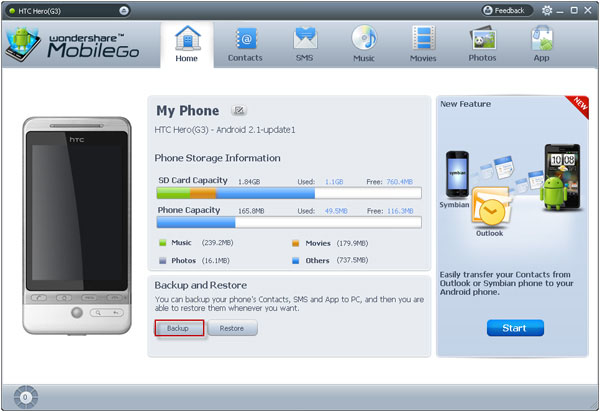
Droid Explorer
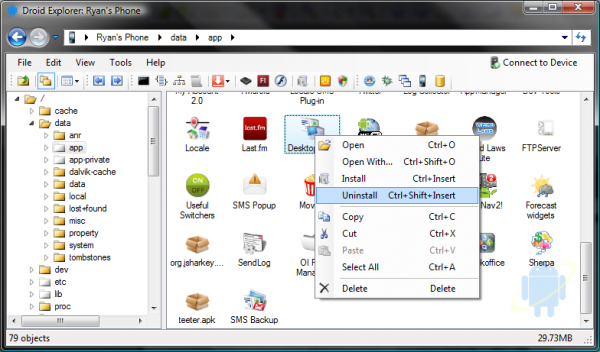
91 PC Suite

QtaDB
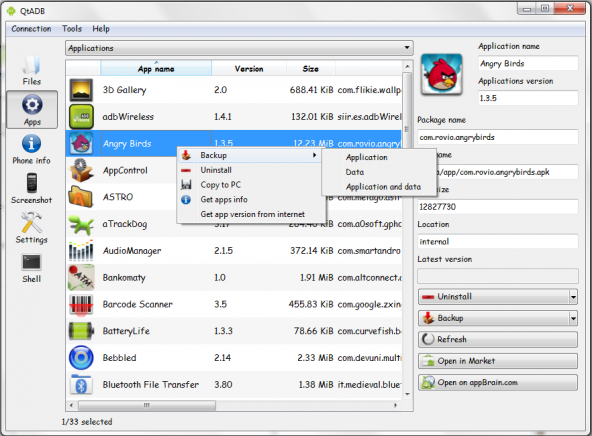
Android Sync Manager
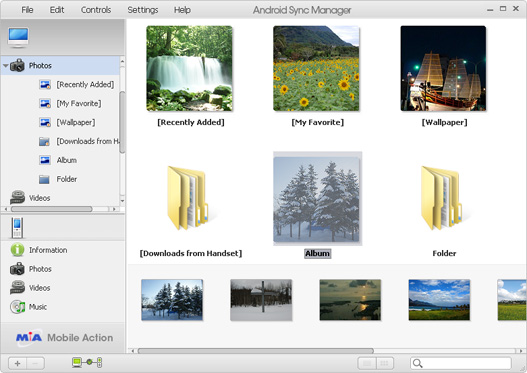
FutureDial Suite
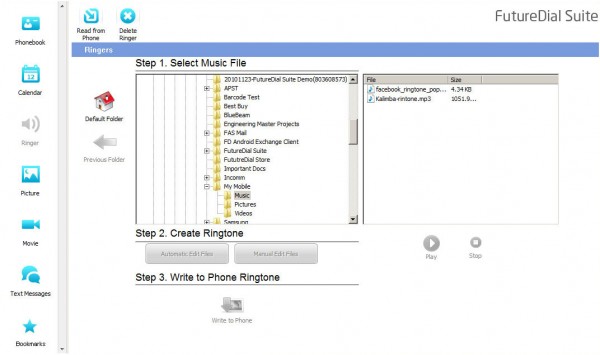
Most Addictive Games for Android

The Android market is growing at an exponential rate. Around half a million apps have already been published, and it has become more than just a mobile operating system. It is now your personal entertainment center where you can watch movie, socialize, and play games. The Android market has a really cool collection of games for your entertainment. Here, we have reviewed and chosen some of the top Android games according to users’ choice and the games’ entertainment factor that make the top of the most addictive android games. Here’s our list of the top 10 most addictive games for android.
Top Most Addictive Games For Android:
1. Angry Birds
Of course, what other game to take the top spot then Angry Birds? It is the most addictive game ever created! The concept is very simple, and it isn’t very high-tech 3D graphic imagery. Yet, it is rated and recognized as one of the best games ever produced.
2. Draw Something!
A social drawing and guessing game! Draw something, and send it to someone for deciphering. A very popular game you can play with your friends.
3. Fruit Ninja
Slice the fruits that appear on the screen! Spread the carnage everywhere! This is one of my favorite games on a mobile device!
4. Asphalt 6: Adrenaline HD
A very resource demanding game! But it does pack a great 3D graphics punch. One of the best racing games available today. Although it might not work very well on lower-end Android devices.
5. Cut The Rope
Cut the Rope, catch a star, and feed candy to the little monster Om Nom! A very addictive award winning game one could play for hours!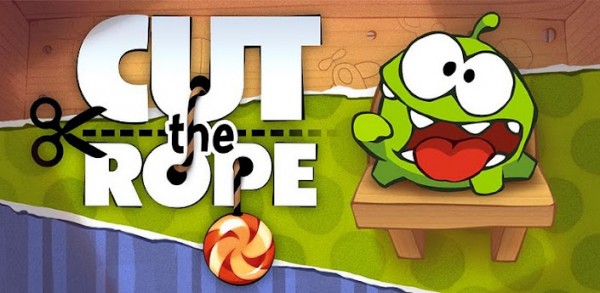
6. Tank Hero
Battle through dangerous arenas for supremacy! Take out other opponents with cannons and heat seekers to become the tank hero. Very addictive that you won’t wanna put down.
7. Dead Space
The sci-fi horror masterpiece DEAD SPACE has arrived on Android! Featuring hardcore game play and a rich audio experience, immerse yourself in bloodcurdling events that unleash the Necromorph horde. Clearly, one of the best games for Android today.
8. C.H.A.O.S
A great helicopter flight Sim that responds to your touch and the way you move your mobile. Defeat your enemy, gain experience, and upgrade your helicopter. Maintain Ariel supremacy. One of the best flight games for Android.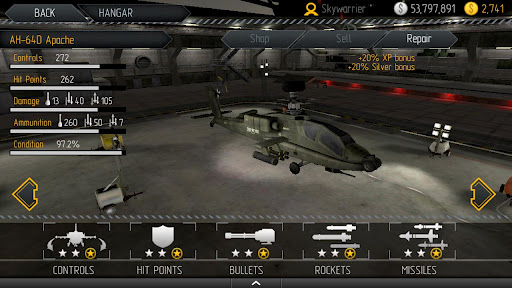
9. Where’s My Water?
A great puzzle game for you to take your mind off things! This game has won many awards and achievements! A great app to lay your hands on.
10. Free Running
An addictive stick-man free running game! Just keep on running, and avoid the barriers that come in your way. The farther you run, the more you score! Caution! Very addictive game
These are the most addictive games for Android at present. Hoping for further innovation of new games apps for Android specially the upcoming & rumored Android 5.0. Keep playing and engage your mind in a healthy activity ! 
Online Document Conversion
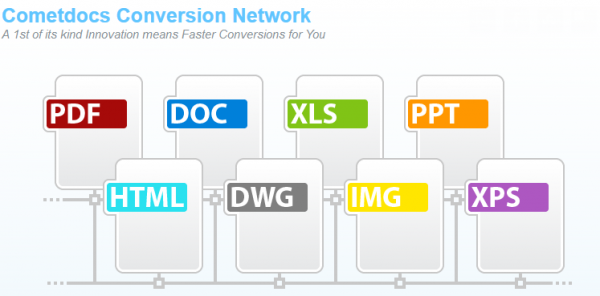
If you are more than a normal computer user, you will be aware of the importance of Document conversion.
Converting documents can allow them to be read in several different applications. Although there are many software available for this purpose, they are time consuming sometimes. Therefore, this article is based on a free online resource for document conversion, Cometdocs.
Online document conversion has never been done easily than it can be done at Cometdocs. To ensure high quality conversion in minimal time, Cometdocs have set up their own network of websites based on document conversion between different formats. It can safely be declared as one of the leading resources online considering its illustrious list of formats between file conversion can take place. It is simple and fast. All you need to do is to upload a file that you wish to convert. Next, choose the format in which the file needs to be converted. Lastly, enter your email address in the address box provided and press “Send”, check your email and download the new file.
Supported Formats:
- PDF to Word
- PDF to Excel
- PDF to PowerPoint
- PDF to CAD
- PDF to HTML
and vice versa. For witnessing the entire list, click here.
I personally have found Cometdocs to be a remarkable resource. Therefore; to all the readers, I’d suggest that Cometdocs is the place to be whenever the need for online document conversion arises. Its definitely worth a shot.
Thursday, August 16, 2012
How to Detect a Infected Program
Do you know that thousands of Computers are being infected with some kind of Trojan/Malware each second as we speak? And no, it’s not only the Windows Users that’s being targeted nowadays; even Operating Systems like i0S and Linux are now the favorite hunting grounds for hackers.
What’s the root cause of such massive computers falling prey to malwares?
The answer is Ignorance and lack of awareness among the general public. The biggest misconception among the people is, since they have a “Premium” Anti-Virus installed in their computer, they are 100% secure. Nothing could be further from the truth.
Antivirus provides protection only from the known viruses but what about the unknown and new ones?
Do you know, hundreds of new viruses are being coded and released every day? To make it worse, there exist special types of software called Crypters which makes a known virus Fully UnDetected(FUD) without changing the behavior of the virus, in some cases adding more teeth to them.
Let us learn how to find wheather the program is infected or not
In this little tutorial ill show you how to detect if a program is infected. A virus scan is not always safe because the virus may be FUD(fully undetectable, its not detected by anti viruses).
For this tutorial we are going to use Sandboxie.
Sandboxie is a program that allows you to run programs in an isolated space. This prevents programs from making permanent changes in your computer.
1) First of all go and download Sandboxie from its official website. Than install it. (Download it here)
I am using a virus binded inside a Image file.
2) Before doing anything go ahead and open sandboxie console.
3) Now open the virus on sandboxie. To do that just right click on the program and choose "Run sandboxed".
4) If more than 2 processes are trying to run with the program than the file is infected. Another thing to look if the program crashes when running. If it crashs than its definitly infected
If you have any questions please comment......:-)
Wednesday, August 15, 2012
Get 6 months Subscription of McAfee AntiVirus Plus

To take advantage of this offer complete the following steps:
1. Go to there OFFER PAGE
2. Click on "Get Started Now" to create a new account.
3. Activate your account by clicking on the link in the confirmation email you receive from McAfee.
4. Download your complimentary 6-month subscription
Software Features:
- Anit-Virus
- Anti-spyware
- Two-way firewall
- Anti-phishing
Thursday, August 9, 2012
Capture Videos of Google Earth
[Offline use] If your proposed offline use of Google Maps or Google Earth is limited in scope, the concept of ‘fair use’ may apply
[Online use] You do not need permission to create and display video created from Google Maps or Google Earth in a video, whether hosted on your own site or through a service such as YouTube. You must purchase a copy of Google Earth Pro if exporting motion video, because screen capturing is not allowed.If your usage meets the ‘fair use’ criteria, you can use the free Wegame client to record movies of Google Earth on your Windows machine. Wegame, a popular tool for recording video games, was recently updated and it now supports full-screen recording at 30 frames-per-second for smooth video. Unlike most other screencasting software where you just hit the Record hotkey to start recording, it may take a couple of tries for you to get comfortable with the Wegame capture process.

Remote Control Your Android Phone Using SMS

How do you locate your mobile phone if the ringer is off? Maybe you switched the phone to vibrate mode while you were in a meeting and the device is nowhere to be found.
Wouldn’t it be nice if you could borrow your colleague’s phone and use it to turn on the ringer of your missing phone?
Meet Android Lost, a new Android app that lets you “remotely” perform various tasks on your phone from any other phone via simple SMS commands. The other phone, that is sending the commands, need not be running Android – even the basic Nokia 1100 would do just fine – and either phones don’t require GPS or data plans (Internet).
The workflow is easy. You send an SMS command from a friend’s phone to your own phone in a given format and the app reacts accordingly. For instance, a command like “androidlost alarm 5” would turn on the alarm for 5 seconds.
Features:
* read sent and received SMS messages
* wipe phone
* lock phone
* erase SD card
* locate by GPS or network
* start alarm with flashing screen
* send SMS from web page
* message popup
* forward calls
* remote install
* phone status: battery, imei, etc.
* remote SMS alarm
* remote SMS lock and unlock
* remote SMS erase SD card
* remote SMS wipe phone
* remote SMS APN control
* start/stop GPS
* start/stop WIFI
* hide from launcher
* email when SIM card is changed
* get call list
* take picture with front camera
* take picture with rear camera
* make your phone speak with text-to-speech
* SMS message command
* SMS speak command
* lock timeout
* restore settings on boot
* record sound from microphone
* start and stop data connection from SMS
* start and stop WIFI connection from SMS
* content browser prototype
In my tests, Android Lost did work as advertised and the SMS based commands executed almost instantly. The company says that Android Lost works on Android 2.2 and above.
Download:
How to make Google Search Engine in YOUR NAME

Hi friend, you already know about google.The world leading search engine.and i know you also think about your own google company or own name search engine.but It's not simple to open your own search engine company like google.It required lots of money and hard work.So we have some funny trick by which you can easily make your own name google search engine page.So you atlist told your friend that you have make own search engine.
Step 1 : go to this site
Step 2 : Enter your name or site name whatever you want
Step 3 : click on create my Search page button
Step 4 : it will redirect you to another page.
Step 5 : you can see the header in your page It's your given name
Visit and Enjoy : click here to go to site
Sunday, August 5, 2012
Bookmarklet to Download Youtube Videos Easily

Bookmarklet to Download Youtube Videos Easily - No Software Required
1. Right click on the link below and choose 'Bookmark This Link'.
Bookmarklet link: Download Videos
2. View a video on YouTube and then click the bookmark that you added.
You will then see download links like shown.
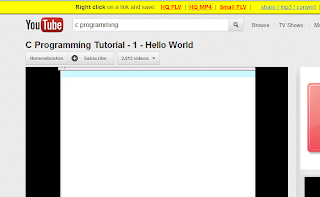
Tips:
- For even faster access, add the Bookmarklet to your links toolbar.
- Works on any public webpage containing a YouTube video, and many other video sites.
- Use the bookmarklet on pictures for rapid access to online image tools.
Sunday, July 29, 2012
How to UNDO a Sent Email Message

How to Undo a Sent Email Message
Hi all users, hope you all are fine and enjoying the hanging out with someone like me :) well toady I'm going to tell you you how to undo(recall )your e-mail messages from your gmail account, I can understand that some time when you get frustrated with someone and going to send him/her mail that contains you anger and frustration then simultaneously you remember to add/remove something or remembered that you have putted wrong things into the message(just kidding), and don't want it to be deliver, then this post will help you a lot.
Steps to follow :
Step 1 : Go to your Gmail account and nevigate to the 'Setting' then Open 'Lab' like the below picture.
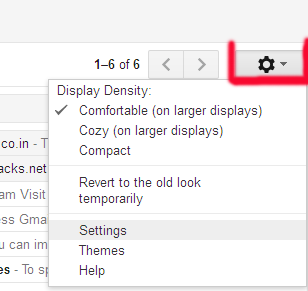
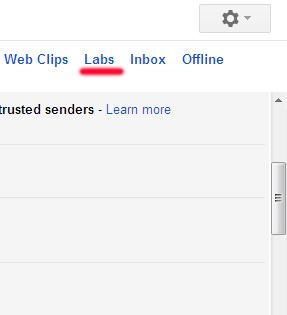
Step 2 : Under 'Lab' tab you will find many option but you here you need to choose the 'Undo Send' like below picture and enable it and finally click the 'Save Change' Button and save the changes.
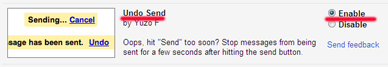
Step 3: Now go to your Gmail account and compose a mail option and write Your Mail and send it, after sending the mail you'll be prompt by Gmail that 'Your message has been Sent' with Undo and View message option.Click on Undo if you want to don't want the message to be sent.
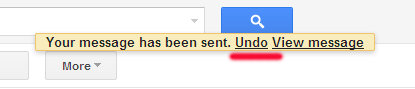
Note : This option appears only for 10 Seconds.
Subscribe to:
Posts (Atom)





